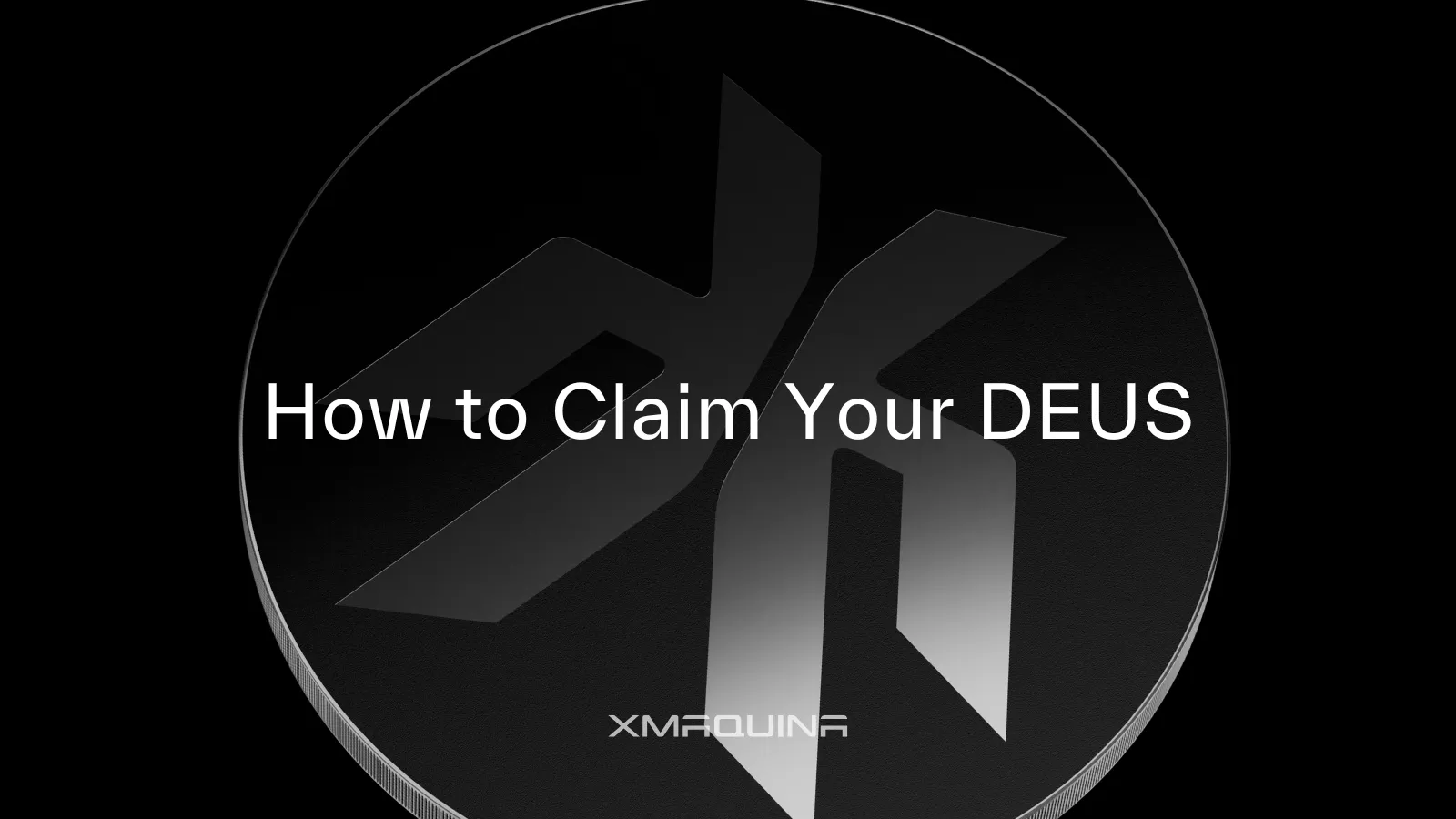
July 25, 2025
Category:
Ecosystem
Read time:
6 minutes
Share This:
If you participated in a DEUS Genesis Auction, 33% of your token allocation is now available to claim. These tokens are non-transferable and not tradable on any exchanges or DEXs pre-TGE, but once claimed, they are immediately usable for governance within the XMAQUINA ecosystem.
Claiming your DEUS tokens gives you the ability to vote on proposals, participate in treasury allocations, and contribute to the strategic direction of the DAO from the beginning.
Governance Is Live
DEUS tokens grant full governance rights as soon as they are claimed. No activation is required.
Several proposals have already passed, with more in motion. These decisions determine how the DAO allocates capital, acquires assets, and builds exposure to key areas of the machine economy.
Expect upcoming votes on strategic allocations into leading robotics companies including Apptronik, Figure AI, Neura Robotics, 1X Technologies, and others advancing the frontier of humanoid and service robotics.
To stay up to date on governance activity, follow the DAO on Snapshot:
There you can review all past proposals, vote on new ones, and get notified when major decisions go live.
Explore the DAO Portal
The XMAQUINA DAO Portal is your central hub for governance, DAO stats, portfolio tracking, and treasury transparency.
Welcome to the control room: dao.xmaquina.io
Within the portal, you can:
- Monitor treasury assets, performance, and token activity
- View and track proposals
- Track your DEUS holdings and governance power in real time
- Manage staking and mint xDEUS (vote-escrowed tokens) to increase long-term governance influence
- Join forum discussions and contribute to the evolution and direction of XMAQUINA
The Portal brings everything into one interface, giving contributors full visibility and control over their role in the DAO. For a full breakdown of features, read the DAO Portal blog.
How to Claim Your Tokens
Head to the Genesis Auction Portal to claim your non-transferable DEUS tokens: genesis.xmaquina.io
Follow these steps to complete the process:
1. Go to the Portfolio page
Click on the “Token Claim” tab.
You’ll see your unlocked DEUS tokens listed.
Click the “Claim” button to initiate the claim transaction.

2. Sign the transaction
Once you sign the claim transaction in your wallet, your DEUS tokens will be delivered.
33% of your total allocation will now appear under the “Claimed” tab. Refresh the page if needed.

3. View your tokens
Switch to the “My DEUS” tab.
You should now see your DEUS tokens reflected.
Click “Add to MetaMask” to add the token to your wallet.
If you’re using Coinbase Wallet or another wallet without auto-add functionality, you can manually add the token using these details:
- Token Contract Address: 0x940A319B75861014A220D9c6c144d108552B089B
- Token Symbol: DEUS
- Token Decimals: 18

Congratulations! You’ve now successfully claimed your tokens and are ready to start voting on DAO proposals.
Vesting Schedule
Your remaining DEUS tokens will follow a 12-month linear vesting schedule, starting from the Token Generation Event.
At TGE:
- The 33% you’ve already claimed will become transferable
- The remaining 67% will begin unlocking gradually over 12 months
The TGE will only be triggered by a DAO governance vote once all Genesis Auction waves are complete.
Unlocked tokens will become claimable automatically. You can return to the Portfolio page at any time to track your vesting and claim tokens as they unlock.
Bullish on Robotics? So Are We.
XMAQUINA is a decentralized ecosystem giving members direct access to the rise of humanoid robotics and Physical AI—technologies set to reshape the global economy.
Join thousands of futurists building XMAQUINA DAO and follow us on X for the latest updates.
Owner:



.webp)


